 Last January I took a giant leap out of my comfort zone. I left an amazing classroom and school community to work as a District Helping Teacher. My primary responsibility is to provide support and guidance to educators in our district looking for innovative ways to communicate student learning.
Last January I took a giant leap out of my comfort zone. I left an amazing classroom and school community to work as a District Helping Teacher. My primary responsibility is to provide support and guidance to educators in our district looking for innovative ways to communicate student learning.
This year, teachers in Surrey have the option to use digital portfolios with FreshGrade to document and communicate learning in lieu of traditional paper report cards. And, it is very exciting and scary, all at the same time.
Innovation with the intention of lasting and meaningful change is simply not easy because there are no instructions and one size does not fit all. As we navigate our way as a district down this very new road, we are creating and adjusting the map along the way. And to make it more exciting and scary all at once, there are many different maps. Surrey is one of the most diverse cities in the province and as such we have the opportunity to work with a plethora of families and communities. The opportunity to provide students and their families with a personalized learning portfolio is brilliant yet teachers who are choosing to do so are constantly wondering what does a quality digital portfolio look like? What is a valuable addition to a portfolio, how often is it updated? Where is the learning?
As a helping teacher I love hearing these questions. It tells me that the educator I am working with is intentional and reflective. I believe this is the first step to creating a quality digital portfolio. As it truly is a paradigm shift from the current system we must constantly reflect and refine our practice to better meet the needs of our students. Keep the end in mind, make decisions towards that end and adjust as necessary. A quality digital portfolio mirrors quality assessment where the learning process in central and evidence is gathered to inform teaching and learning in meaningful ways.
teacher I love hearing these questions. It tells me that the educator I am working with is intentional and reflective. I believe this is the first step to creating a quality digital portfolio. As it truly is a paradigm shift from the current system we must constantly reflect and refine our practice to better meet the needs of our students. Keep the end in mind, make decisions towards that end and adjust as necessary. A quality digital portfolio mirrors quality assessment where the learning process in central and evidence is gathered to inform teaching and learning in meaningful ways.
As a classroom teacher my end was for each of my students to walk in to summer empowered to continue learning, alongside parents who felt confident to support their individual needs. To this end my documentation on FreshGrade needed to clearly show where a student was (strengths), where they were going (performance standard or goals) and specific markers for success, across the  curriculum. This is where transparency, which I believe is the second step to creating quality portfolios is essential. Although as educators we know the power of formative assessment and appreciate the process of learning there are times when we need to summarize that learning and make sense of all the documentation for parents and students. In my practice the way to find the balance was to be open and honest with parents and students about my intentions with digital portfolios and invite their feedback, both positive and constructive.
curriculum. This is where transparency, which I believe is the second step to creating quality portfolios is essential. Although as educators we know the power of formative assessment and appreciate the process of learning there are times when we need to summarize that learning and make sense of all the documentation for parents and students. In my practice the way to find the balance was to be open and honest with parents and students about my intentions with digital portfolios and invite their feedback, both positive and constructive.
I have the pleasure to work with hundreds of educators who are indeed reflective, intentional and transparent in their efforts to improve student learning through assessment. Although I know they are grounded in effective pedagogy and have stepped up to be leaders they are still looking for guidelines in their documentation to make learning visible and support students. We seem to love acronyms in education so I have created one to keep in mind as we document student learning in FreshGrade: FRAME. I like this acronym because it reminds me that digital portfolios provide parents with a window into the classroom. Also, a framework for quality assessment focuses on learning as a process and as such is not a single event. The digital portfolio is only one part of the bigger picture where educators facilitate and communicate student learning.

A quality digital portfolio highlights a students learning across the curriculum without overwhelming parents with too much information. Consider the following guidelines as you compile artifacts in FreshGrade as evidence of learning, and guide students as they choose what to add to their own portfolio
Is it formative and part of documenting progression towards a clear goal or learning intention? In this case you might consider creating an activity with custom objectives (I can statement) and including success markers or rubrics as part of the description so parents and students know where they are, where they are going and how they will know when they arrive. Choosing the anecdotal assessment and excusing students allows teachers to collect evidence over time. The combine feature and custom labels can help to keep artifacts organized.
Here is an example from Grade 2 Literacy
Is it relevant? As our purpose is to go beyond what students are doing and document learning it is important to include artifacts that will provide new information. For example, although students may write in their journals several times a week it is not necessary to take a picture of every entry. Picture and video evidence should be accompanied by the teachers descriptive feedback and be connected to a particular goal or learning intention. Also consider the relevance for a particular student. In the example above the teacher may have taken a picture of one or two students writing during a particular activity. One of the benefits of digital documentation is how personalized assessment can be.
Is it accessible such that parents and students can make a connection to the learning? Learning can be captured through pictures, notes, videos and uploaded documents. Consider what form will give your parents and students the best access to the learning. What type of documentation will make the learning visible for a particular family? Parents who speak a language other than English may benefit from more pictures, mastery scale with symbols and concise feedback. Where technology access is limited outside of school, teachers might consider organizing portfolios where reports can be easily generated and printed. I recommend listening to the FreshGrade assessment and reporting webinar for more information about generating reports. With the proper organization, reports can be generated at any time to summarize the learning objectives and assessment of a personalized portfolio within minutes.
Is it meaningful and/or engaging? A quality digital portfolio is personalized and reflects student ownership. When students know what they need to do to be successful they will be more engaged in learning. Consider adding performance standards, criteria and rubrics to the activity description or as a resource. Giving students the opportunity to contribute to their portfolio can be very powerful. For example, teachers can create a quick add to post an essential question to all portfolios. Students can then add their feedback in various ways over time and the teacher can add comments and suggestions to guide the learning. The student app is a simple platform and has proven to be user friendly for even our youngest students to capture their learning. Consider asking students to take a picture of the writing work they are most proud of for example. This allows students to reflect on their learning and include a picture across learning areas and formats.
A tool like FreshGrade allows teachers to replace static and generic report cards with a collaborative and personalized learning map for each student. The platform also provides teachers an opportunity to align assessment and practice within the context of their classroom. It is difficult, therefore, to provide instructions for all teachers about what learning to capture and how often. As the curriculum in British Columbia’s shifts to a competency based and more personalized framework, teachers have the opportunity to transform their teaching through assessment and meet the individual needs of the students in their classroom.
The FRAME I described may be helpful for some while others will have another way to guide their process for documentation. Professional learning parallels student learning and as such one size does not fit all. We do, however, share a common vision within the Surrey school district for Learning by Design – where we prepare students for a world in which they think creatively and critically, communicate skillfully, and demonstrate care for self and others. Quality assessment is one of four priority practices to support this vision and ongoing professional learning is pivotal. I encourage all educators to share their organizational tips and guiding principles for digital documentation with others.
In my experience working with teachers, parents, administrators and students effective portfolios:
- are organized with intention and a clear plan to support student learning
- intentions are shared with administrators, parents and students and feedback welcome
- include clear examples of learning progressions across the curriculum in relation to individual student goals
- are continuous and reflective
- demonstrate how students can build upon and show their understanding in multiple ways
- descriptive feedback speaks to learning intentions and core competencies
- quality over quantity: pictures and videos are limited and represent clear evidence of learning with quality feedback (too much information becomes overwhelming)
- incude formative and summative assessment
- reflect student ownership and voice
- include links or reference to ministry performance standards
- reflect the learning over the doing and recognize that this will look different for each student
 I look forward to adjusting this list as educators share their successes and work through the struggles in the documentation of student learning. We are facing big changes in education and I thank all of the teachers out there who are stepping outside of their comfort zone, taking risks and making this journey a meaningful one.
I look forward to adjusting this list as educators share their successes and work through the struggles in the documentation of student learning. We are facing big changes in education and I thank all of the teachers out there who are stepping outside of their comfort zone, taking risks and making this journey a meaningful one.
Digital Images Source:
Tom Cruise

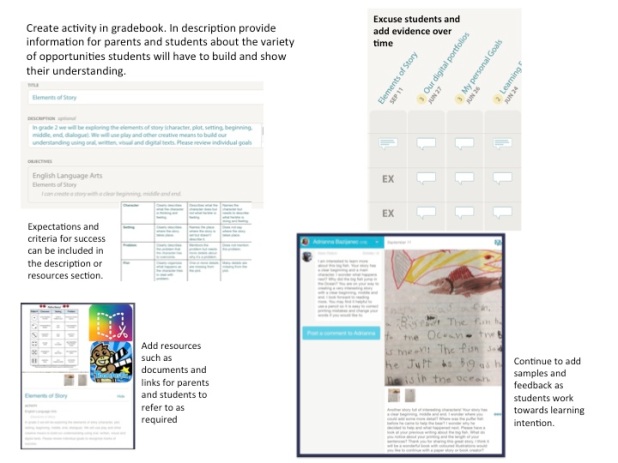

Well done Karen! Maureen >
LikeLike
Hi Karen, thank you for this. It is indeed helpful. I liked the part where you showed the picture of the portfolio from Grade 2 literacy. And eg. is so useful. An acronym is easy to remember too!
I have been putting up all of my learning intentions in one go (so parents can see where I’m going and to keep me on track), but I can see how this can be overwhelming for parents looking at it – maybe confusing. I am reconsidering my organizational strategy. I did think I had one good idea. I like having the students reflect in different ways, and I am working on teaching them to reflect well. My idea was to have them actually write about their writing and take a picture of that (instead of taking a video every time or having them type a statement on my one iPAD). They selected and earlier and later piece of writing and then compared them after we brainstormed things we were looking for. It wasn’t too hard, but I think it really made them think. I can definitely see how assessment helps metacognition and learning. Thanks for taking the time to guide us along this path!!!
LikeLike
Pingback: Reporting in a Digital Age | innovative learning designs
Pingback: Producing Quality Assessment in Digital Portfolios | innovative learning designs